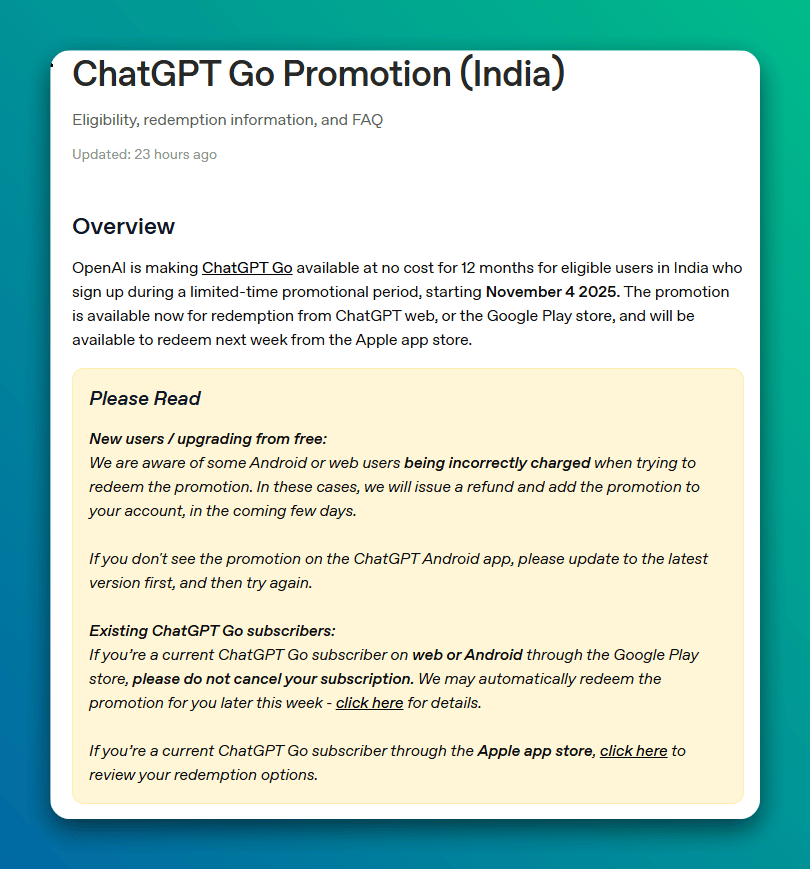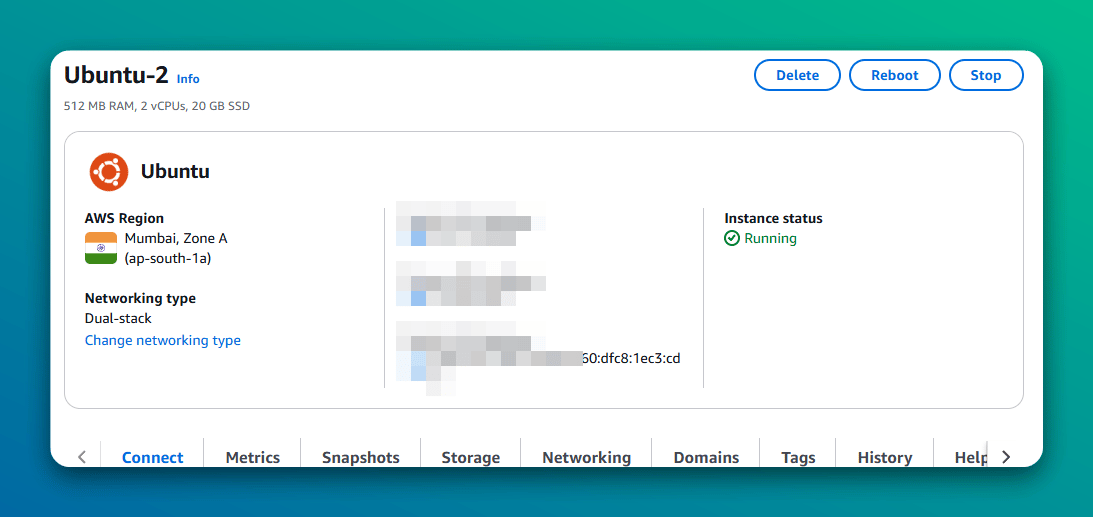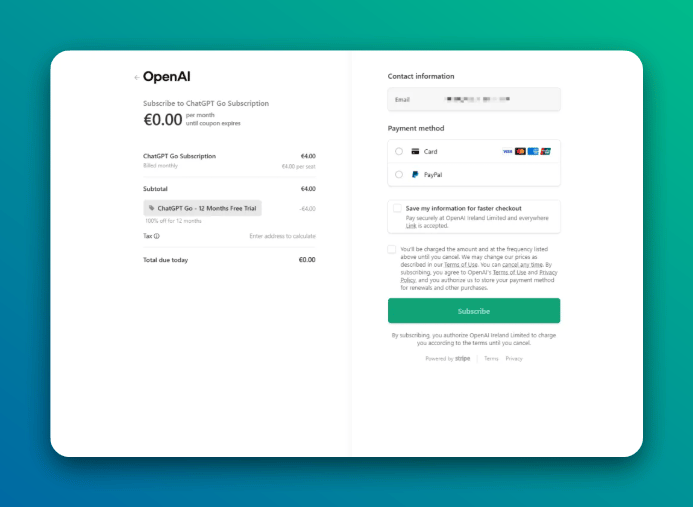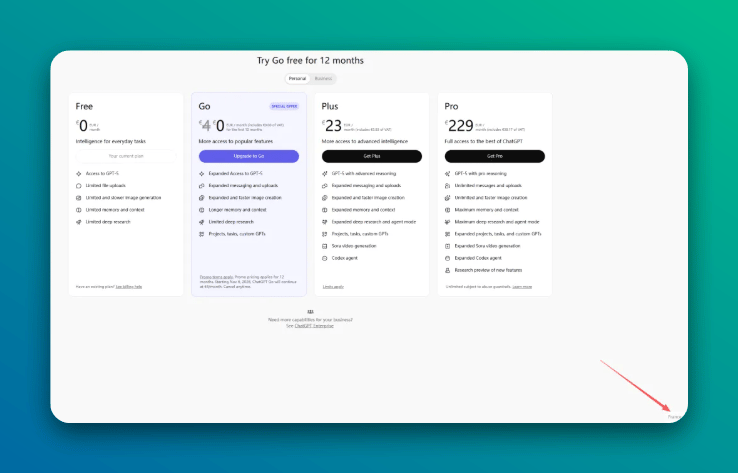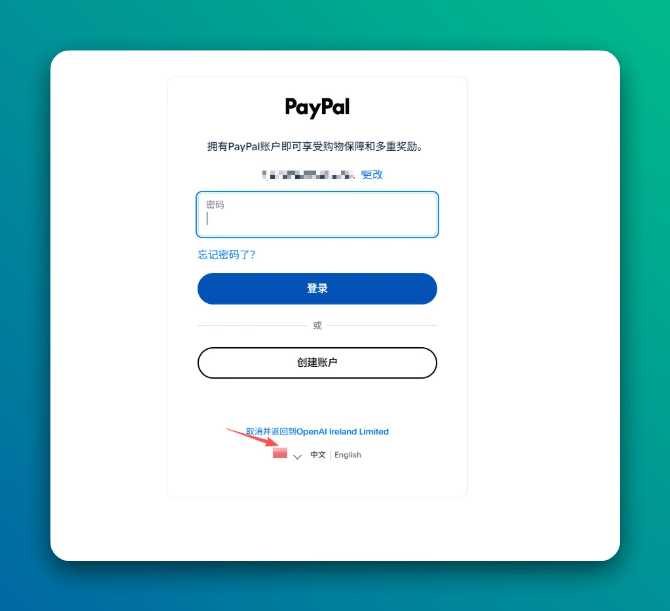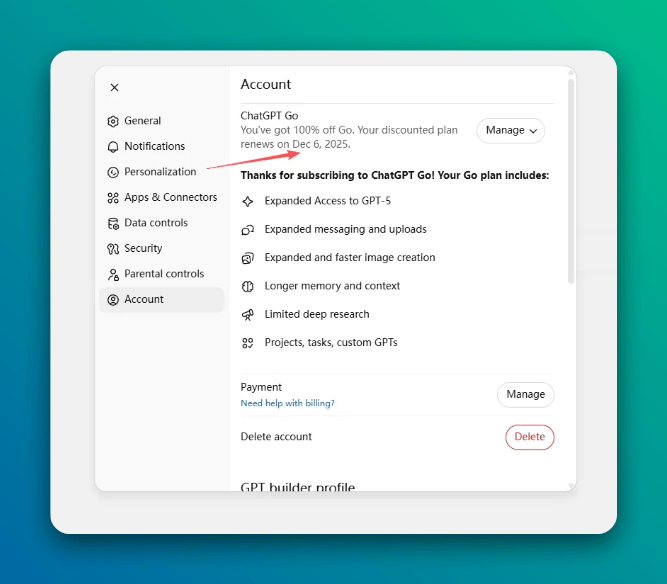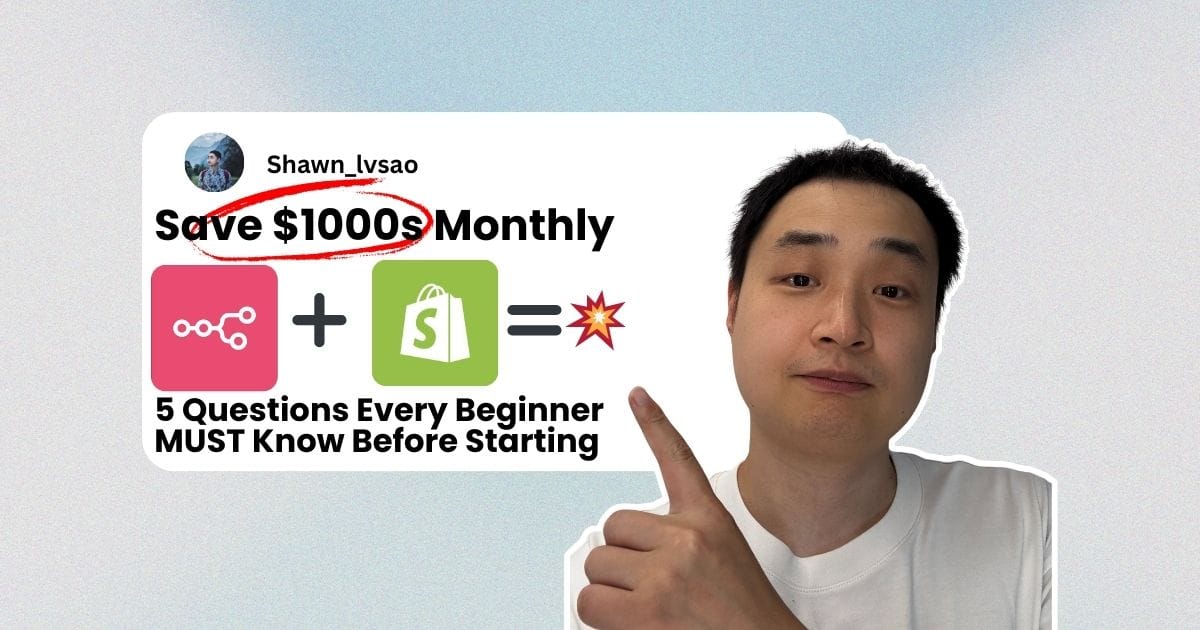The Ultimate Guide: Snagging the ChatGPT Go (12-Month Free) India Promotion
Watch Video Tutorial
I've kept my original, personal voice and tips intact, including the crucial payment step where you jump countries—it sounds complicated, but it's actually super smooth.
Step 1: Set Up Your Indian Network Environment
The first, non-negotiable step is to have an Indian IP address.
I personally used Amazon Lightsail with a Mumbai node, which offers a generous 3-month free tier. Google Cloud (GCP) also works, as they have free credits you can utilize. I simply spun up my own server in an Indian region.
Of course, if you're using other VPN services, just check if they offer an India location IP.
Step 2: Register on ChatGPT via an Incognito Browser
For maximum security and a "silky smooth" experience, I recommend these steps:
- Open an Incognito/Private Browser window.
- Go to the ChatGPT website.
- Register a new account using an email address. This part was super smooth—no credit card or mobile phone verification required! (I still remember the early days of ChatGPT registration where the +86 issue was a massive headache for newcomers.)
Once registered, you should immediately see the prompt encouraging you to upgrade for free.
Step 3: Switch Regions Based on Your Payment Method (Crucial!)
This is the tricky but necessary step if you're using international payment methods like non-Indian credit cards.
- If you are using PayPal (even non-Indian PayPal works):
- Go to the plan selection interface.
- First, select India, and then immediately switch the country dropdown to any EU country (I chose France as an example).
- If you have an international credit card or virtual card:
- You can try proceeding directly with the credit card payment on the India screen. Alternatively, select the country where your credit card is registered and proceed with payment.
I used the Non-Indian PayPal + France switch method as my example.
Step 4: Complete the Payment
Now it's time to finalize the transaction.
- Billing Address: I just used a random Indian address for the billing details. Honestly, I think you could probably use a random French or Chinese address too, just to get past the form.
- PayPal Redirect: You'll be redirected to PayPal. Here, you need to switch the PayPal regional environment to match the country your PayPal account is registered in (e.g., China/CN, UK/GB).
- Final Confirmation: PayPal requires you to have a credit card linked or select an existing one. Just click through the steps and confirm the subscription.
Step 5: Done! Enjoy Your Free Year
Congratulations! You should now have the ChatGPT Go plan activated with 12 months of free access.
⚠️ A Critical Tip You MUST Read
This promotion does NOT renew on a yearly basis. It is a 12-month free period, billed monthly at $0.00.
Under normal circumstances, we usually cancel a subscription immediately after getting a free trial to prevent being charged in the next billing period. DO NOT CLICK CANCEL HERE! If you cancel the subscription, you will lose the free plan next month.
Therefore, please make a note and be absolutely sure to monitor this in 12 months to prevent unwanted charges!

.jpg)