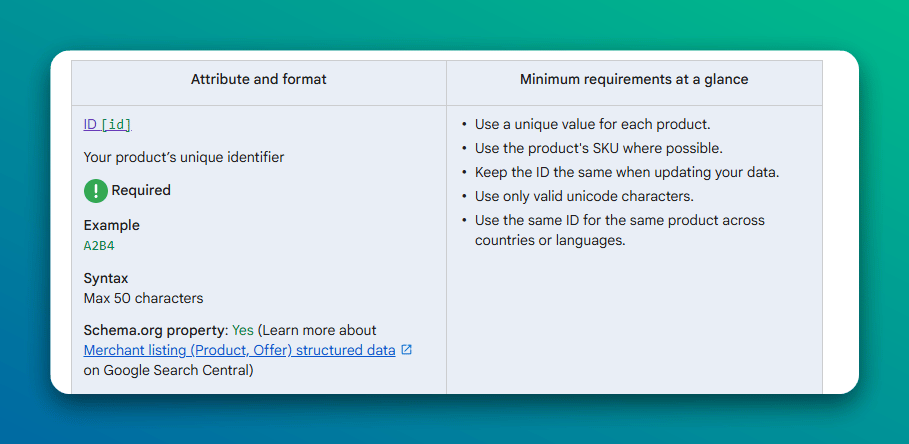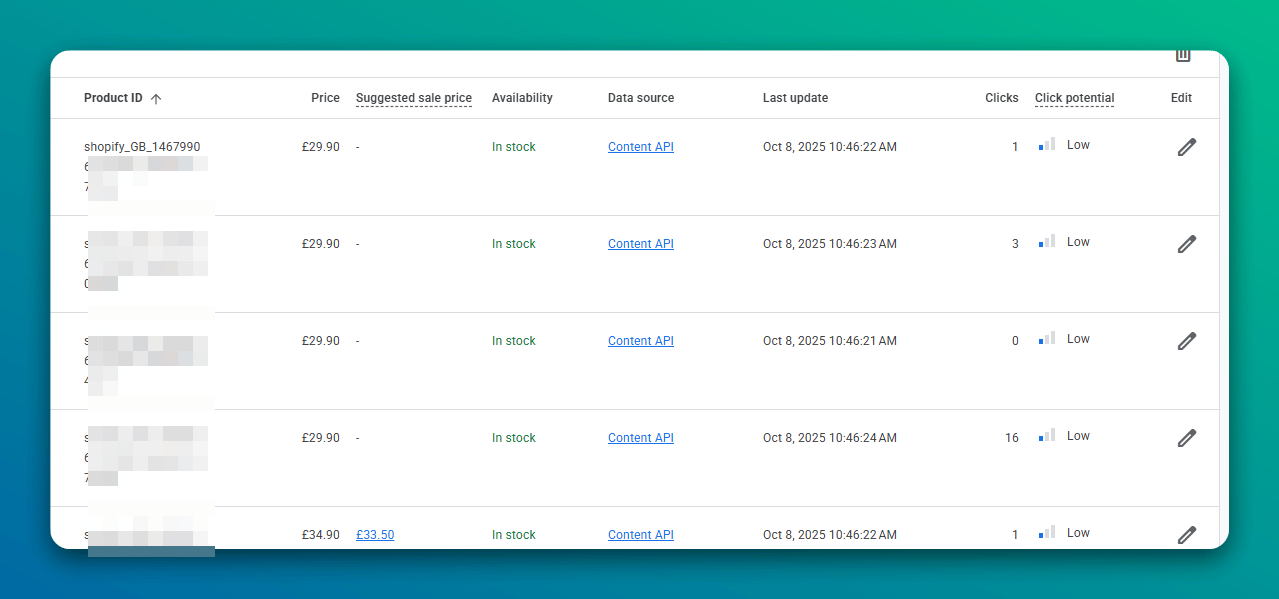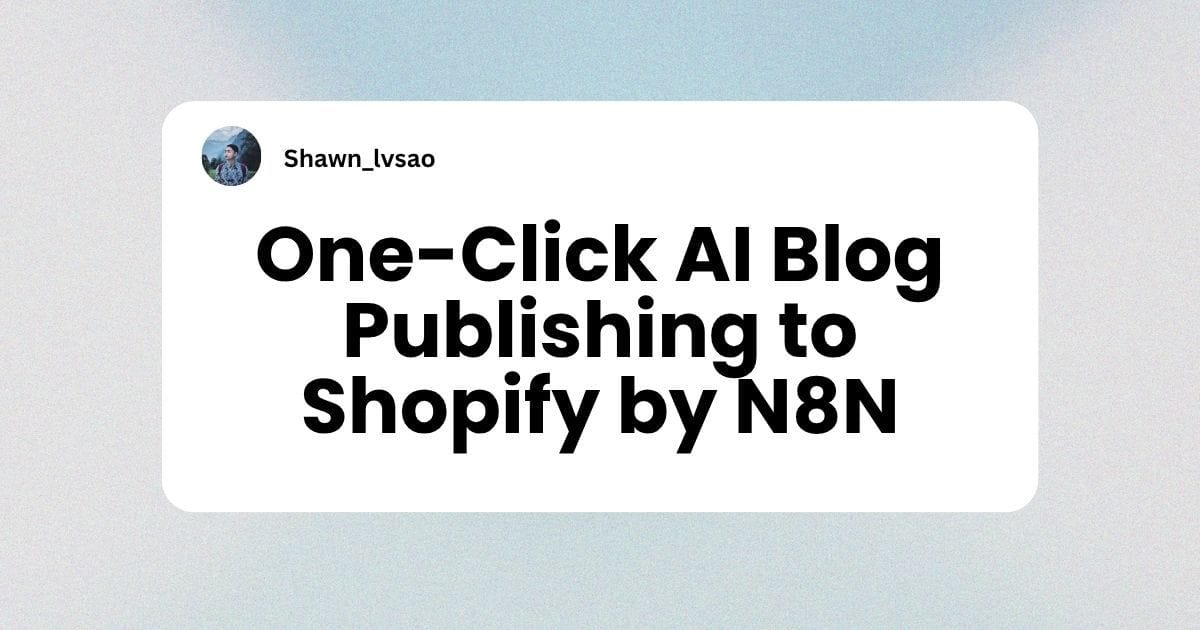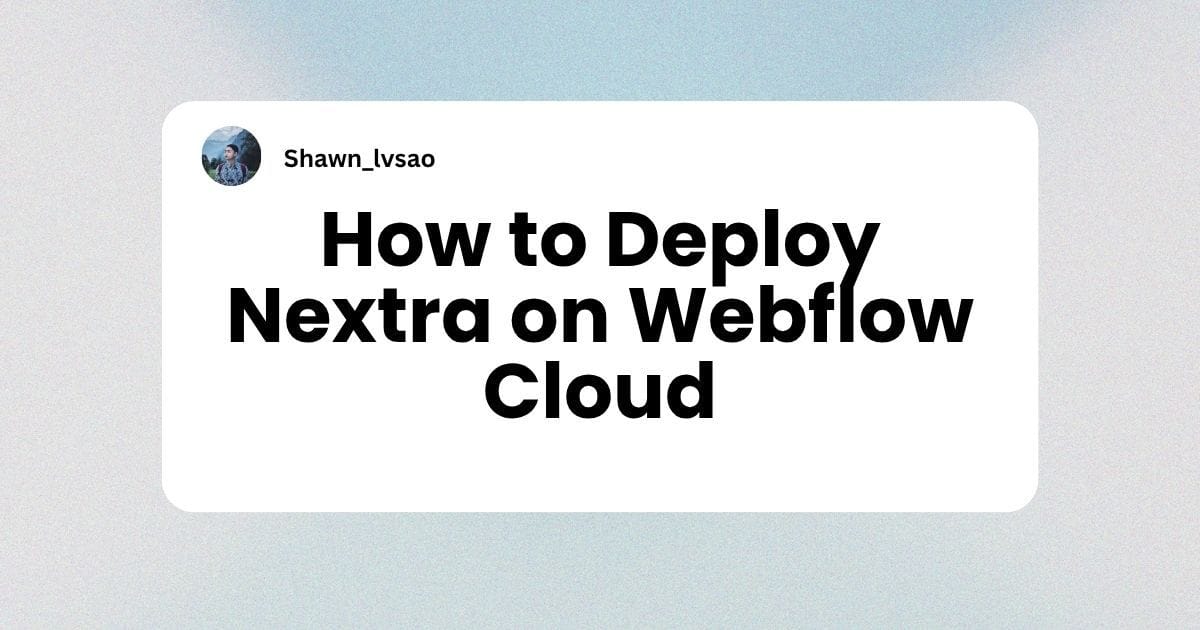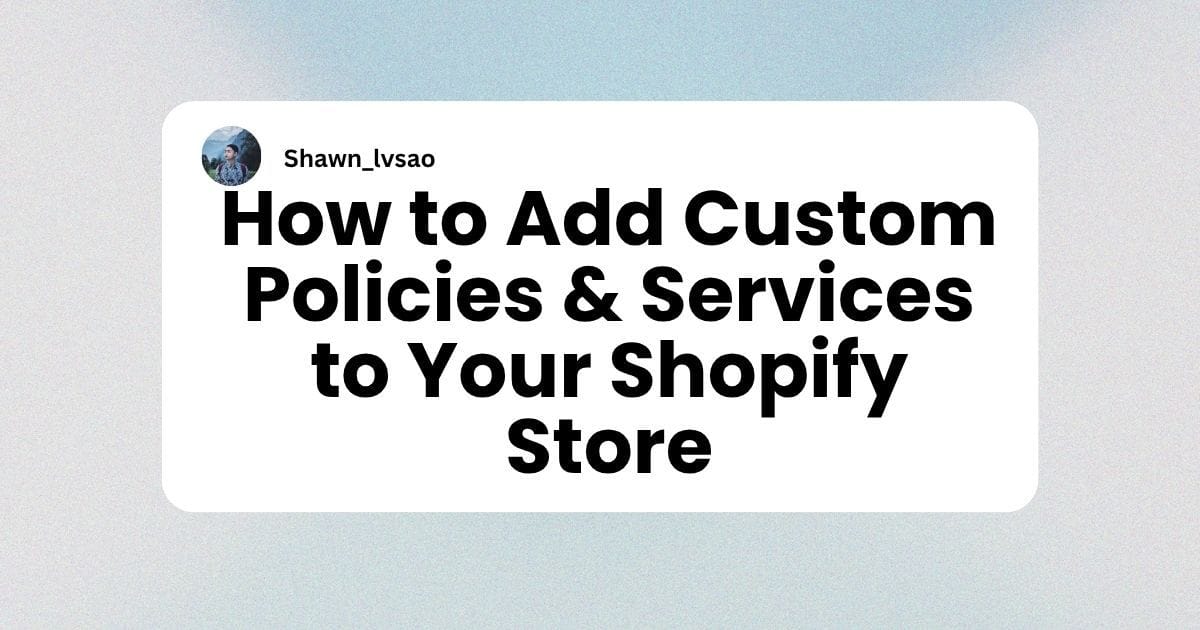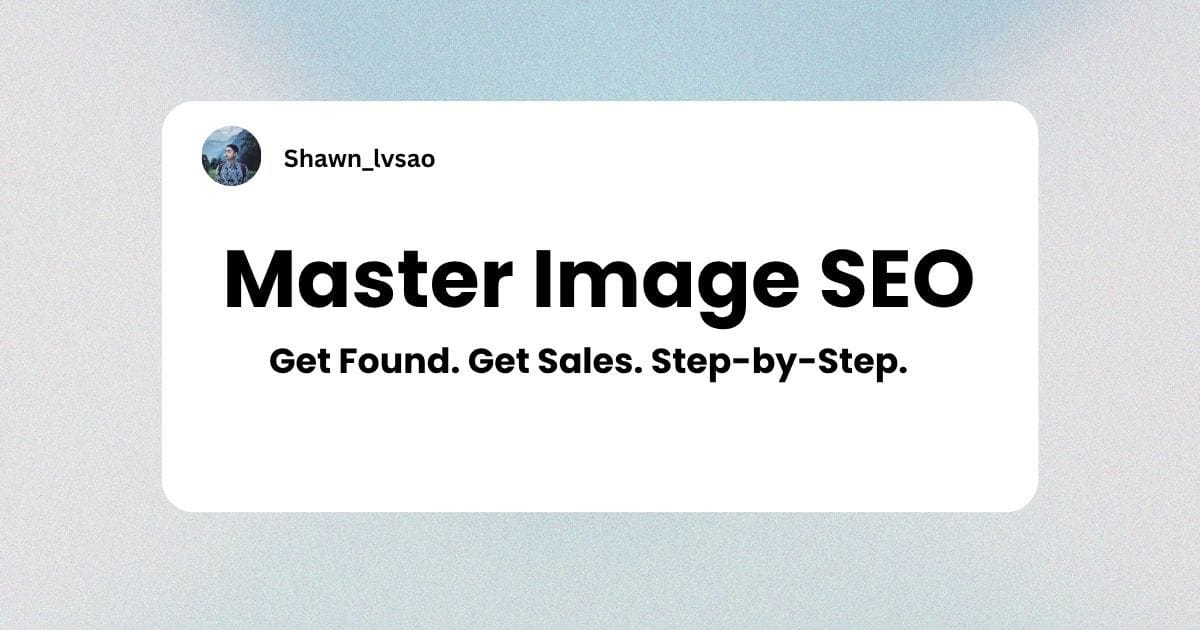The Shopify Merchant's Guide to the Google Feed ID: The One Mistake You Can't Afford to Make
Watch Video Tutorial
As a developer and product manager in the Shopify ecosystem, I've spent countless hours in the trenches of the Google Merchant Center (GMC). Of all the 50+ product attributes, one stands out as the most critical, the most misunderstood, and the most dangerous: the id [id].
It seems simple. It's just a unique identifier. But the strategy you choose for this one field can mean the difference between launching in a new country with 500 five-star reviews, or launching with zero.
The core of the confusion is this: Google's official best practice and Shopify's own default app do two completely different, and seemingly contradictory, things.
Let's clear this up for good.
1. The Google Perspective: The "Global SKU" (for Growth)
When Google's documentation talks about the id field, it's operating on a simple, powerful idea: one product, one global ID.
Google's ideal is that your "Blue T-Shirt, Size Large" (SKU: TS-BLU-L) should have the exact same id in every feed you submit, for every country, in every language.
US Feed (USD, English): id: TS-BLU-LGerman Feed (EUR, German): id: TS-BLU-LUK Feed (GBP, English): id: TS-BLU-L
Why? The benefits are enormous:
- Shared Performance History: Google sees this as one product being sold in three regions. All clicks, impressions, and performance data are aggregated, giving Google a unified quality score.
- Shared Product Reviews: This is the big one. The 500 five-star reviews you earned in the US market can be shared and displayed on your listings in Germany and the UK. You don't start from zero. You launch in a new market with immediate, powerful social proof.
This is the "Growth Strategy." It's powerful, it's what Google wants you to do, and it's built on using a stable, global identifier like your variant.sku (or, as a fallback, the numeric variant.id).
2. The Shopify App Perspective: The "Isolated Market" (for Safety)
Now, let's look at what Shopify's official "Google & YouTube" app does.
If you use it to create feeds for the US and UK, it will generate IDs that look like this:
US Feed: shopify_US_12345_67890UK Feed: shopify_GB_12345_67890
Notice the problem? By injecting a country code (US or GB), the app intentionally creates two different IDs for the exact same product.
In Google's eyes, these are now two completely separate, unrelated items.
Why would Shopify do this?
In one word: Safety. This is the "Safety Strategy." It's 100% foolproof and avoids all potential data conflicts. It ensures that your US product data and UK product data are perfectly isolated and can never interfere with each other. It's simple, clean, and requires zero strategic thinking from the merchant.
The drawback? You lose all the benefits of the Global SKU strategy. Your UK launch starts from zero.
3. Your Strategy: Which id Format Should You Choose?
This is where you, the merchant or developer, must make a critical strategic decision. There is no single "right" answer, only the "right" answer for your situation.
Scenario 1: You are a NEW merchant just starting with GMC.
Recommendation: Use the Global SKU Strategy (Google's way).Action: In your feed app (like ours, Max AI), choose the setting that maps your id directly to your variant.sku (or variant.id if SKU is empty). Start your global journey on the right foot.
Scenario 2: You are an ESTABLISHED merchant already using the Shopify "Google & YouTube" app.
Recommendation: You are in the "danger zone" and must proceed with caution. Your product history is already tied to that shopify_... ID.Action: You have two choices:
- Play it Safe: If you switch to a more powerful feed app, you must choose an option that perfectly replicates the shopify_[CountryCode][ProductID][VariantID] format. (We built the "Shopify Default Mode" specifically for this). This preserves 100% of your existing ad history.
- The "Painful" Reset: You can switch to the "Global SKU Strategy." This is a one-time, painful "rip-and-replace." Google will see all your products as "new," and you will lose your existing history. The long-term benefit is a unified global profile, but you must be prepared for this short-term reset.
Scenario 3: You are an ADVANCED merchant using multiple apps and have "ID chaos."
Recommendation: You are already in a state of data conflict. Now is the time to consolidate.Action: Choose one strategy for the future. I strongly recommend consolidating all future feeds under the Global SKU Strategy (Option A). Stop the chaos, pick your unified format, and stick with it.
A Note for Developers and App Builders
If you are building a feed app, you cannot just pick one id format and force it on your users. You will inevitably cause a new user to lose their history or an advanced user to lose their global performance.
Your app's id [id] configuration must be a strategic choice given to the user. At a minimum, you must support:
- Global SKU Mode: (variant.sku or variant.id)
- Shopify Default Mode: (Replicating shopify_...)
- Custom Mode: (e.g., [FeedName]_[SKU])
An even better solution is to build an "ID Audit Tool" that uses the Merchant API to scan the user's existing account, detect what formats are already in use, and then intelligently recommend the safest migration path.

.jpg)