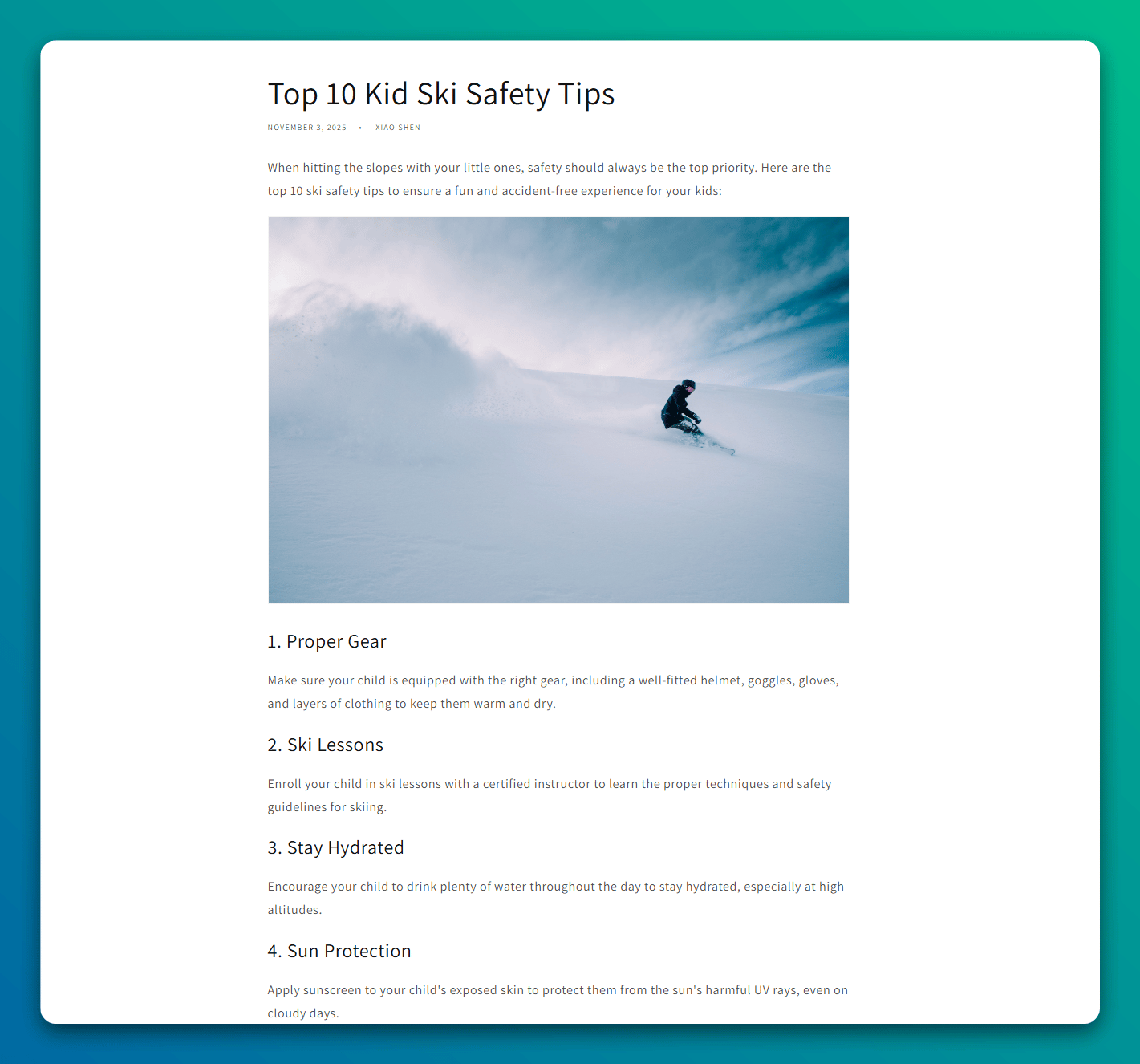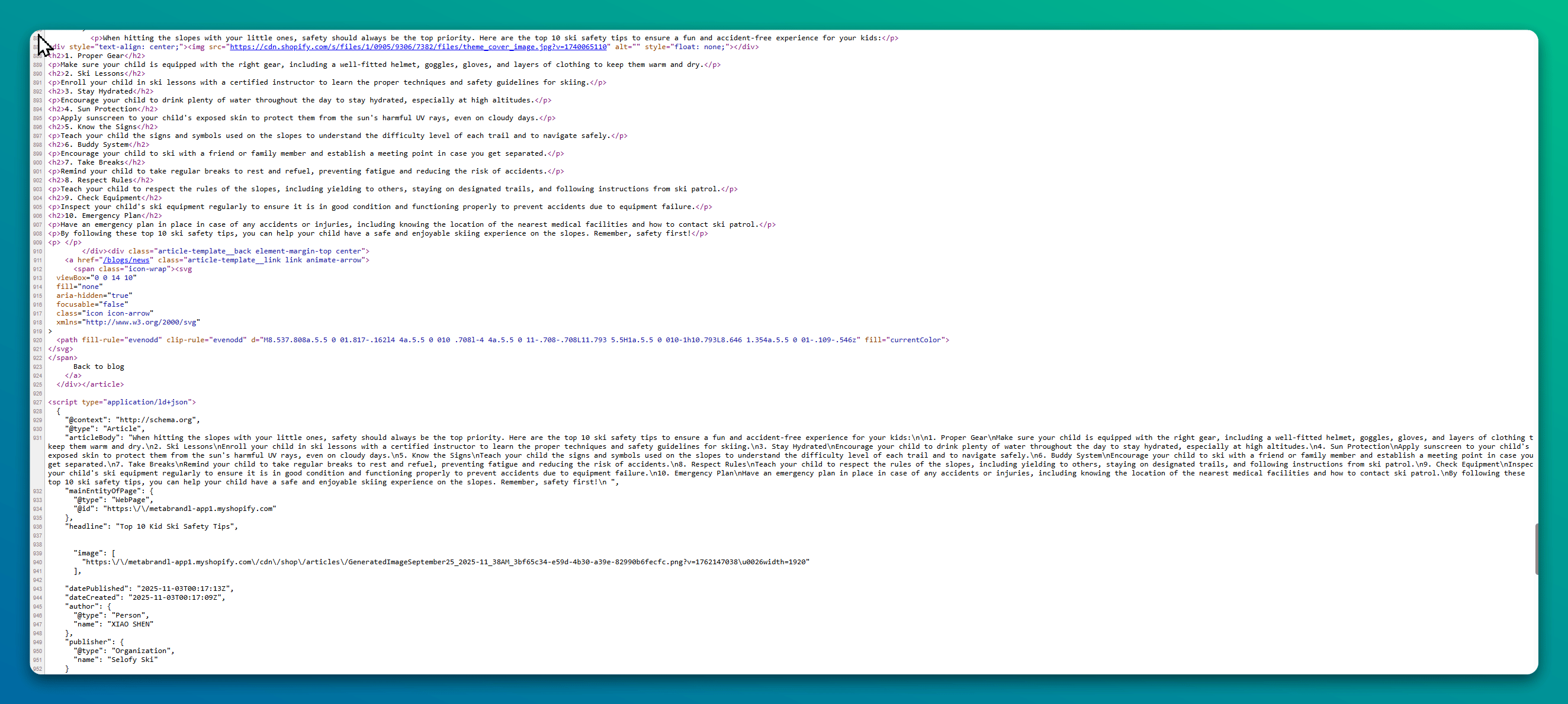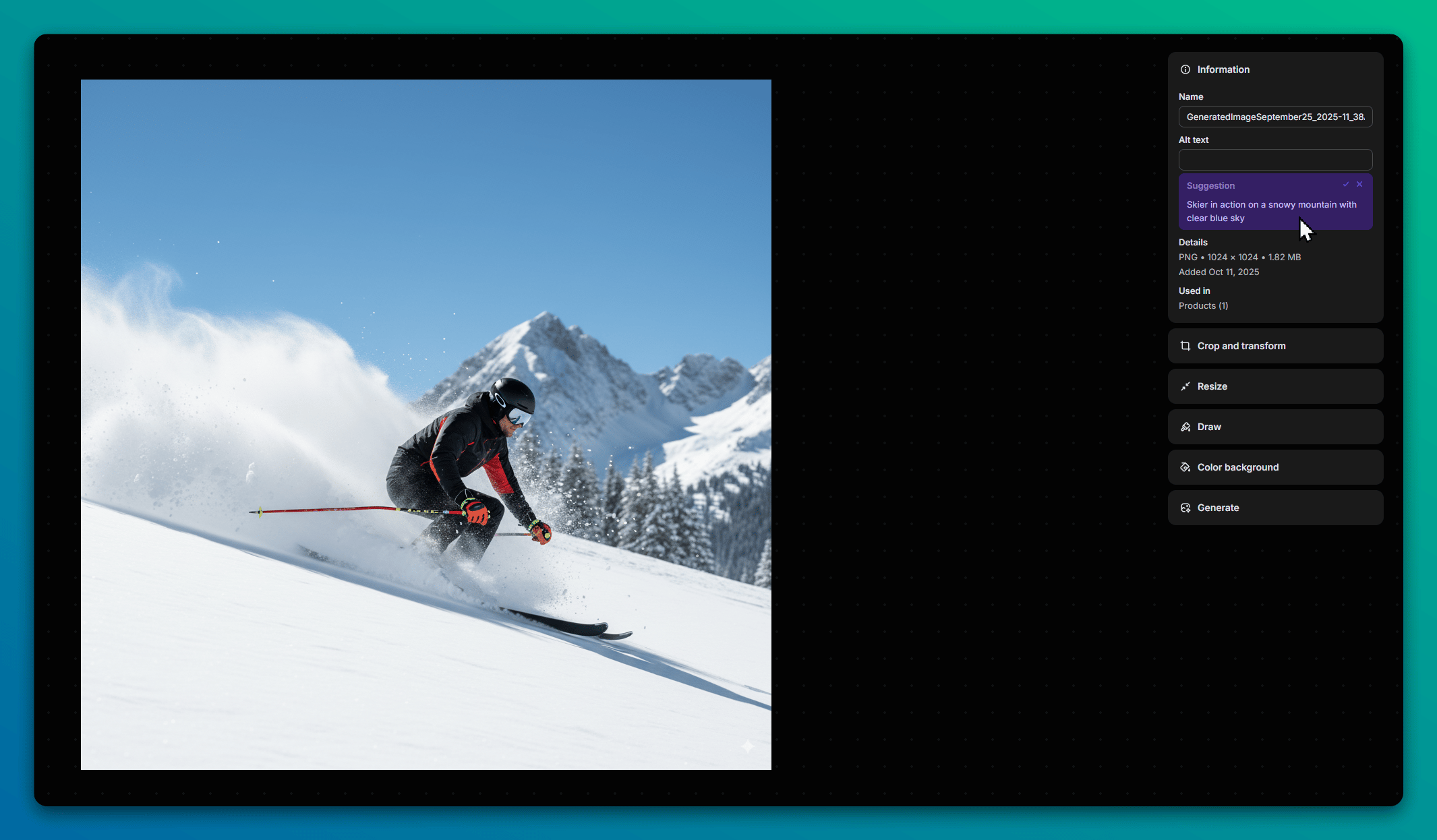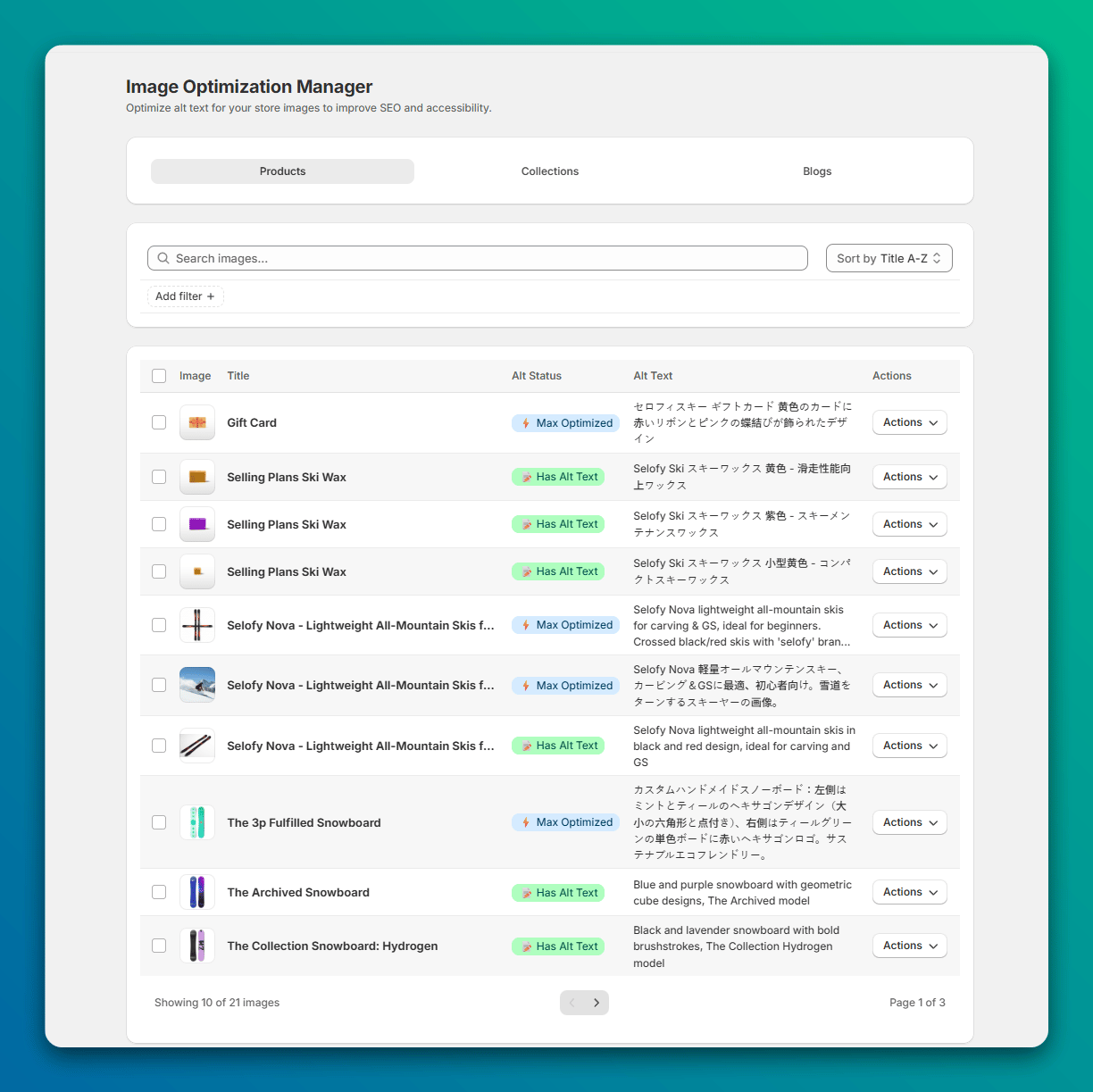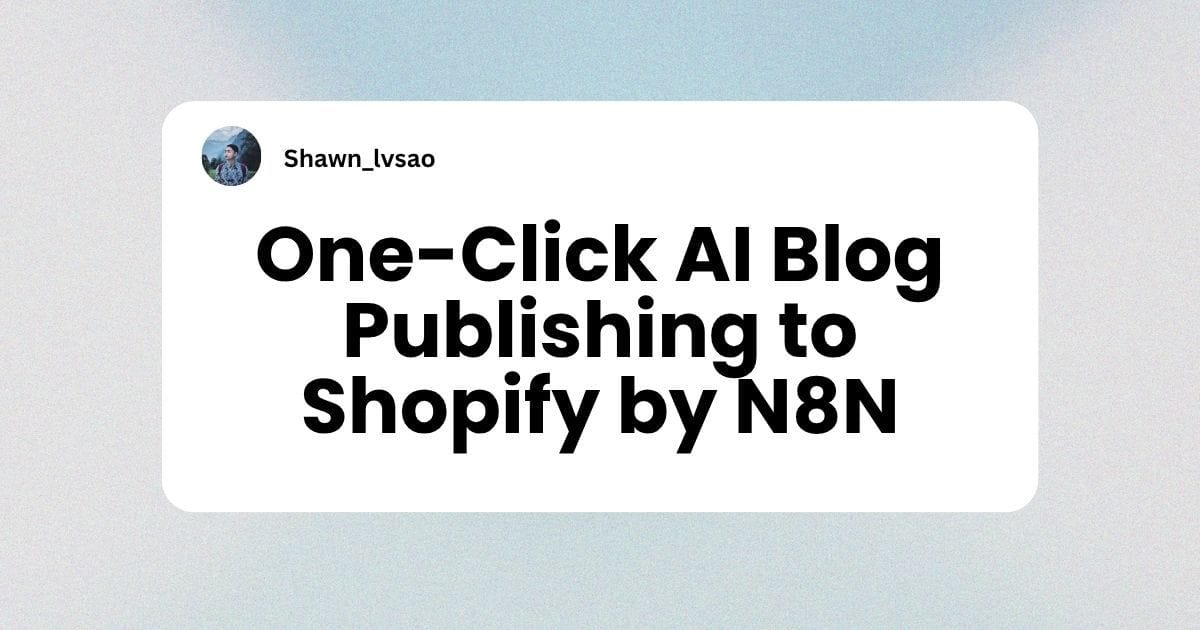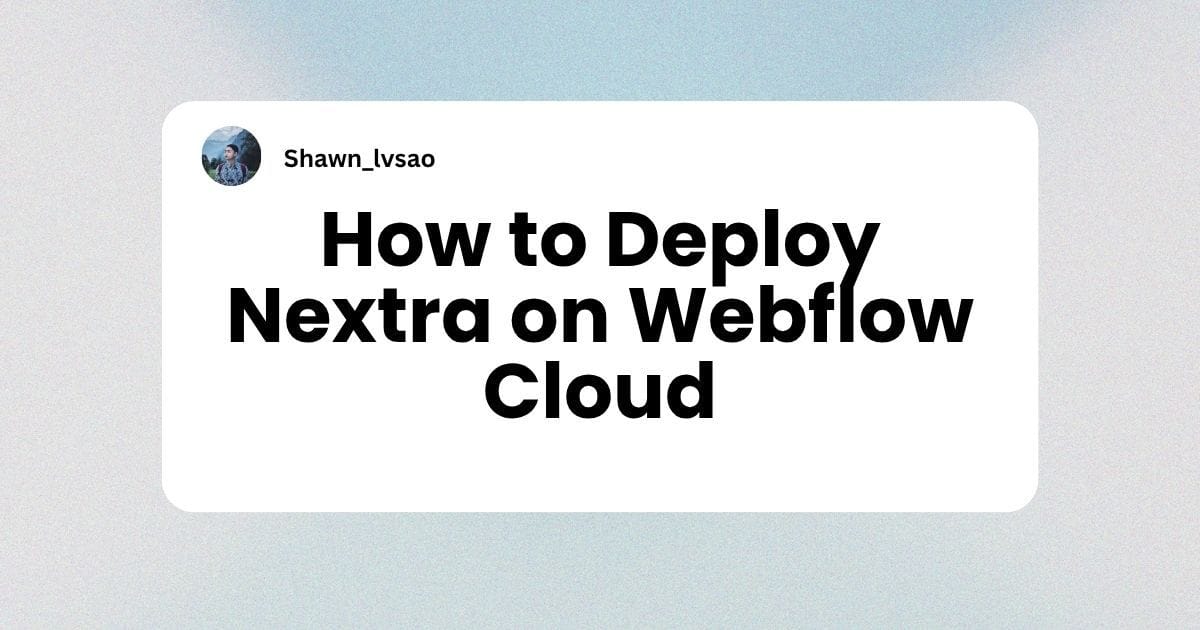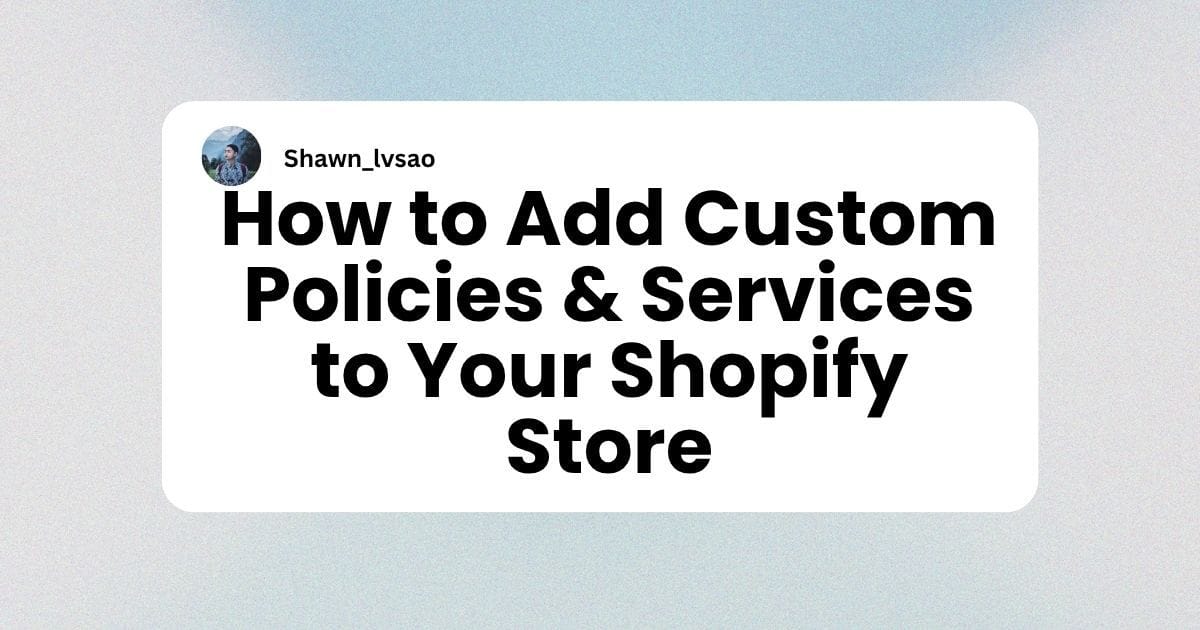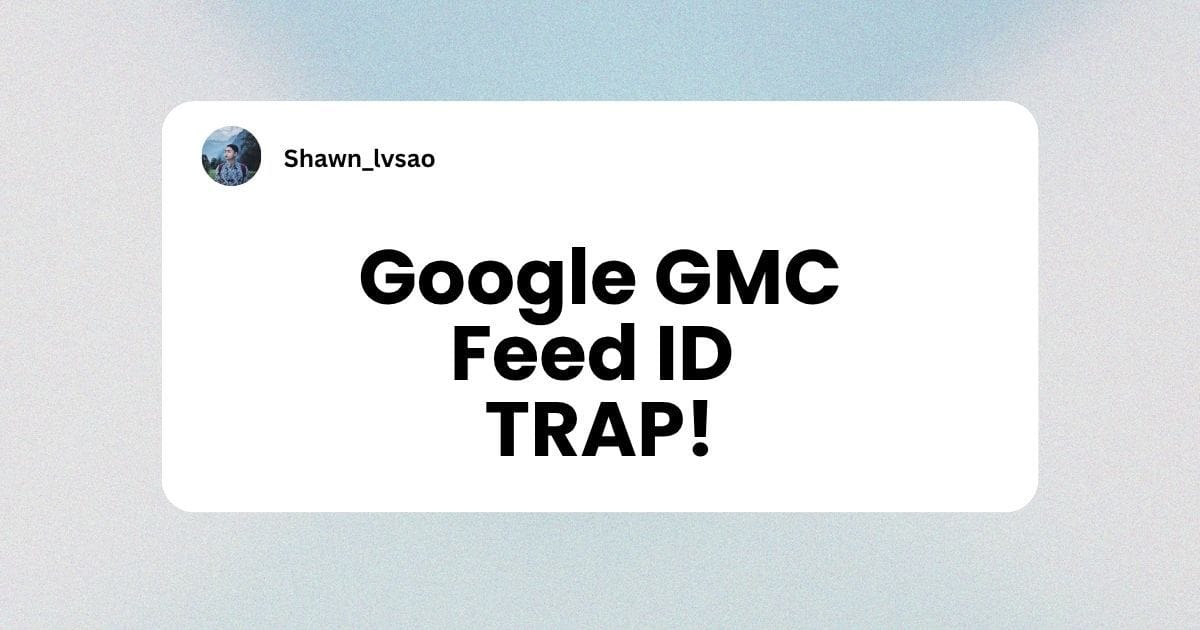Shopify Image SEO: The Complete Guide to Getting Your Products Rank
Watch Video Tutorial
TLDR
Why do you need to understand image SEO?
For website content SEO, especially for those in the "DTC e-commerce" game, image SEO is one of the most critical optimization strategies. Here's why:
- The Basic Consensus: Our website needs all kinds of "excellent content" to prove to search crawlers that our site is high-quality and provides sufficient altruistic value to users, thereby earning rankings.
- Content Variety: Content can take many forms, including "text, images, and videos."
- The E-commerce Edge: This is where e-commerce sellers have a bigger advantage than other sites. We have a massive amount of images and videos. E-commerce relies on "images and videos" to demonstrate products. We're not just showing these to real human consumers; we also need to show them to search engine crawlers. We're telling the crawler: "Look! My site has tons of awesome, "original product images, how-to guides, and comparison shots." Users will understand the product better because of our images, which helps them place orders faster.
So, the new question is:
How do search crawlers actually identify our website and the images on it?
First, a basic hot take: Google absolutely does not hire millions of real employees to go to your website one by one, look at your pictures and content, and then determine if it's good content or what the image is. Furthermore, Google absolutely is not, at this stage, using massive AI computing power to identify what's on every single image.
The reality is, every webpage on our site is made of "lines and lines of code" behind the scenes. The crawler only needs to "scan this website's code" to know our site like the back of its hand. Therefore, most SEO tutorials are actually just teaching you how to make your website's code structure "better align with Google SEO crawler best practices" so that the crawler can understand your site more accurately.
Take a blog page published by Shopify as an example:
Here are the HTML5 and JSON-LD codes, which Shopify generates for us automatically. They tell the search engine key information: "This is an 'article' webpage, its title is 'Top 10 Kid Ski Safety Tips,' the author is LVSAO, and it's published by the brand Selofy Ski. It talks about the following content..."
<article class="article-template" itemscope itemtype="[http://schema.org/BlogPosting](http://schema.org/BlogPosting)">
<img ... itemprop="image" ...>
<h1 ... itemprop="headline">Top 10 Kid Ski Safety Tips</h1>
<time ... itemprop="datePublished">...</time>
<span itemprop="author" itemscope itemtype="[http://schema.org/Person](http://schema.org/Person)">
<span itemprop="name">LV SAO</span>
</span>
<div ... itemprop="articleBody">...</div>
</article>
<script type="application/ld+json">
{
"@context": "[http://schema.org](http://schema.org)",
"@type": "Article",
"articleBody": "When hitting the slopes with your little ones, safety should always be the top priority. Here are the top 10 ski safety tips to ensure a fun and accident-free experience for your kids:\n\n1. Proper Gear\nMake sure your child is equipped with the right gear, including a well-fitted helmet, goggles, gloves, and layers of clothing to keep them warm and dry.\n2. Ski Lessons\nEnroll your child in ski lessons with a certified instructor to learn the proper techniques and safety guidelines for skiing.\n3. Stay Hydrated\nEncourage your child to drink plenty of water throughout the day to stay hydrated, especially at high altitudes.\n4. Sun Protection\nApply sunscreen to your child's exposed skin to protect them from the sun's harmful UV rays, even on cloudy days.\n5. Know the Signs\nTeach your child the signs and symbols used on the slopes to understand the difficulty level of each trail and to navigate safely.\n6. Buddy System\nEncourage your child to ski with a friend or family member and establish a meeting point in case you get separated.\n7. Take Breaks\nRemind your child to take regular breaks to rest and refuel, preventing fatigue and reducing the risk of accidents.\n8. Respect Rules\nTeach your child to respect the rules of the slopes, including yielding to others, staying on designated trails, and following instructions from ski patrol.\n9. Check Equipment\nInspect your child's ski equipment regularly to ensure it is in good condition and functioning properly to prevent accidents due to equipment failure.\n10. Emergency Plan\nHave an emergency plan in place in case of any accidents or injuries, including knowing the location of the nearest medical facilities and how to contact ski patrol.\nBy following these top 10 ski safety tips, you can help your child have a safe and enjoyable skiing experience on the slopes. Remember, safety first!\n ",
"mainEntityOfPage": {
"@type": "WebPage",
"@id": "[https://metabrandl-app1.myshopify.com](https://metabrandl-app1.myshopify.com)"
},
"headline": "Top 10 Kid Ski Safety Tips",
"image": [
"[https://metabrandl-app1.myshopify.com/cdn/shop/articles/GeneratedImageSeptember25_2025-11_38AM_3bf65c34-e59d-4b30-a39e-82990b6fecfc.png?v=1762147038&width=1920](https://metabrandl-app1.myshopify.com/cdn/shop/articles/GeneratedImageSeptember25_2025-11_38AM_3bf65c34-e59d-4b30-a39e-82990b6fecfc.png?v=1762147038&width=1920)"
],
"datePublished": "2025-11-03T00:17:13Z",
"dateCreated": "2025-11-03T00:17:09Z",
"author": {
"@type": "Person",
"name": "LV SAO"
},
"publisher": {
"@type": "Organization",
"name": "Selofy Ski"
}
}
</script>
Now let's focus on a single image and look at its code structure. It tells the search engine: "This image is stored at xxx, its 'file name' is called: teheme_cover_image.jpg, its 'alt tag' is empty, and its style is float:none."
<img src="[https://cdn.shopify.com/s/files/1/0905/9306/7382/files/theme_cover_image.jpg?v=1740065110](https://cdn.shopify.com/s/files/1/0905/9306/7382/files/theme_cover_image.jpg?v=1740065110)" alt="" style="float: none;">This involves two small terms: filename and alt text.
filenameis simple: it's the file name from your local computer when you upload it. For example:theme_cover_image.jpg,IMG_24.jpg,WeChat_image231283217.png. These are all bad examples.alt textis even more important—it's the most critical part of image SEO. It helps search engines understand the image content and improves the accessibility experience. It's so important that it's a separate check score in PageSpeed Insights.
At this point, the Google search engine's indexing of this webpage and its images is complete. The crawler's complete inner monologue is like:
❝This webpage is an article sharing 10 ski safety tips for kids. The content is empty, without any professional research or citations. The author has no self-introduction, zero reputation, and no authority. This webpage and site haven't been cited by any well-known websites or social media, which further confirms my opinion. My system rules have already determined this article is AI-generated. Then this editor just pretentiously and randomly inserted 2 images, and I have no idea what these pictures are. In summary, this webpage has zero user value and does not meet 'E-E-A-T'. This website called XXX ski is pure garbage, a pile of crap. It gets no ranking. Get out of my Google search engine with a negative score.❞
The above is the real monologue of the Google search crawler when it's indexing your websites.
🧐 So How Do You Optimize Image SEO? 3 Best Practices
So how do you optimize image SEO? Shopify players only need to understand these 3 tips.
1) Make your images readable to crawler bots, just like any other text paragraph.
<img src="[https://cdn.shopify.com/s/files/1/0905/9306/7382/files/Selofy-Helmet-for-kids-White-M?v=1740065110](https://cdn.shopify.com/s/files/1/0905/9306/7382/files/Selofy-Helmet-for-kids-White-M?v=1740065110)" alt="A Young Skier with a Selofy Helmet" style="float: none;">
This action doesn't require you to do anything at the code level. You just need to change your local image's file name to what the image is trying to convey, and in the relevant Shopify interface, change the alt text tag to a more specific and accurate description of the image. Describe clearly, in words, what is on that image.
As for other image structured data, sitemap indexing, etc., Shopify players can rest assured. Shopify has already integrated and optimized this for us. It will automatically help us:
- Add "structured data" for product images.
- Automatically include product images in the
sitemap.xmlfile, helping search engines index images faster.
Others without Shopify, have to learn the full SEO schema, like this
{
"@context": "[https://schema.org](https://schema.org)",
"@type": "Product",
"name": "Wireless Bluetooth Headphones",
"image": [
{
"@type": "ImageObject",
"url": "[https://example.com/headphones-front.jpg](https://example.com/headphones-front.jpg)",
"contentUrl": "[https://example.com/headphones-front.jpg](https://example.com/headphones-front.jpg)",
"width": 800,
"height": 600
},
{
"@type": "ImageObject",
"url": "[https://example.com/headphones-side.jpg](https://example.com/headphones-side.jpg)",
"contentUrl": "[https://example.com/headphones-side.jpg](https://example.com/headphones-side.jpg)",
"width": 800,
"height": 600
}
]
}
2) Does the image format have to be WebP/Avif?
This might shatter the perception of many intermediate-level sellers.
For "Shopify players", you really don't need to be anxious. I know many people "work hard" reading all sorts of SEO guides, but many of them might not clearly understand the rules of each platform or who those "teachers" writing the guides are even talking to. Specifically for Shopify:
❝Shopify's image CDN supports "automatic format negotiation." When a user's browser supports WebP, Shopify will automatically serve JPEG, PNG, and other images in WebP format, "without the merchant needing to manually convert them." Conversely, if you only upload WebP, some older browsers (like IE) might not be able to display the image.❞
Simply put, upload JPEG/PNG, and Shopify will automatically generate multi-size, multi-format images to adapt to all devices and network environments. As for which format to choose?
- JPEG is suitable for physical objects, photos.
- PNG is suitable for transparent backgrounds, icons.
For many "non-Shopify sellers", you probably do need to use more plugins or code-level methods to solve the image format problem. The best solution I've found so far is a "Cloudflare R2 + Cloudflare Image" strategy, from storage to CDN to automatic format conversion. Advanced players can go research this or wait for me to release a guide in the future.
3) Compress the image size as much as possible?
Shopify automatically compresses and optimizes images uploaded to the platform to improve page load speed and overall performance. This process is part of Shopify's platform infrastructure, and merchants don't need to do it manually.
Shopify's official recommendation for upload size: A single image is recommended to be under 1MB, ideally around 500KB. This ensures image clarity while speeding up upload and frontend loading times.
Resolution recommendation: Main images should have a width of at least 2048px (to adapt to HD screens and zoom).
📝 How to Optimize Filename and Alt Text: 1 Formula & 3 Best Practices
Based on the above, we find that the only space left for Shopify sellers to really flex their muscles is with filename and alt text.
🔹 For filename, master it with one simple formula:
Product Name (Blog Name) - Variant Name
For example: Selofy Dog Harness - Small. This helps you manage images locally and also helps search engines understand your image link and content.
🔸 For Alt text
- Avoid keyword stuffing in image alt text, but don't forget your keywords!
- What is "keyword stuffing"? It's when I don't care at all and set the alt text for 20 dog harness images to:
best Selofy CityNature dog harness. - What is "forgetting keywords"? It's when I only remember to describe the image and forget to sneak in my "private goods." For example:
a westie wearing a blue dog harnessis clearly not as effective asa westie wearing a Selofy CityNature blue dog harness.
- What is "keyword stuffing"? It's when I don't care at all and set the alt text for 20 dog harness images to:
- Ensure each image's alt text is unique and relevant.
- Like the bad example above, having 20 images for one product and, to save trouble, batch-optimizing them with the same content.
- This is a typical "just handing in the homework" mentality from childhood. "Anyway, I did it, so that means I optimized it."
- For multi-angle, multi-detail images, describe the features of each picture separately.
- It must be microscopic! Microscopic! Imagine you're playing Pictionary (比划一个猜) with a friend. How would you describe a picture so your friend can get a comprehensive, clear, and accurate understanding of what that picture is?
- You need to know that the maximum length for Alt text is 512 characters (usually 50-125 characters is enough), so it gives meticulous sellers enough space to shine and pull away from the competition.
🔧 Tools and Plugins to Optimize Alt Text
With the development of AI, most alt text optimization plugins or tools are now "AI-powered." The principle is simple: use a large image recognition model to have AI clearly and accurately describe the content of each picture, which achieves a great alt text optimization effect.
Shopify's Official Built-in Alt Text Tool
Newbie-friendly! Free, and the effect is decent. But it currently has 2 bugs:
It can't do bulk or automation. If you have hundreds of products and thousands of images, you'll die clicking.
It can't understand what your store and products are specifically about, leading to a severe lack of keywords.
N8N Automation Workflow
I've shared a tutorial before that used Alt Text optimization as a case study. By building an automated workflow with N8N, you can "monitor image uploads, then call AI to recognize your images and understand your shop & products, then generate alt text, and finally modify the image."
Third-party Apps
Here I have to do a soft-sell for the first Shopify app I've made, which focuses on image SEO optimization, currently solving alt text optimization.Compared to other Alt Text optimization plugins on the market, it has the following advantages:
- It follows Shopify e-commerce SEO best practices and optimizes the AI calling logic. It doesn't just clearly describe the image content; more importantly, it can "know your store's and product's keywords and embed them in the alt text."
- It uses the "SOTA multi-modal large model GLM4.5V." Whether it's image recognition or task understanding and content generation, it reaches the pinnacle of current AI generation.
- "Supports multi-language." If your store targets Japan, Germany, etc., it can automatically recognize and generate alt text in the corresponding language.
- It doesn't just optimize products; "collection and blog images can be optimized too!" (Blog currently only supports the feature image, not inline images).
- "Supports full automation." Once you turn it on, you don't have to worry about a thing. After uploading images, just wait for the task to trigger, and it will automatically optimize for you.
- "Free." You get 10 image AI calls per month to try it out.
- "Cost-effective." If you're willing to support me, you can also choose to upgrade to a paid plan. $6.9/month for 100 images, which is enough for a solo seller! Even if you occasionally run short, you can buy credits, 50 images for $5, which never expire.
Shopify Appstore: https://apps.shopify.com/max-ai-alt-text-optimizer-1
Official Website: https://selofy.com/apps/maxai-alttext
💡 Finally, some sincere advice for every Shopify seller:
Remember, "don't over-learn, and there's no need to be overly anxious."
Most of the guides and tutorials you see, especially about SEO, are probably overkill. The core reason is that "many tutorials are aimed at a general audience." Who is in this audience? People using WordPress (which isn't inherently an e-commerce platform), people coding their own front and back ends, etc. They must understand all of SEO to get their site to have the most basic SEO.
But "Shopify's SEO team has actually already laid all the foundation work for you." You just need to focus on the e-commerce business itself.
Many newbies see a lot of SEO and other technical terms and start to get anxious. "I haven't done any of these things, this is terrible. It must be because I don't know these professional tricks that I'm not getting SEO traffic."
For example, with GEO (AI search) becoming popular again, many "gurus" are starting to show off how to optimize for GEO. Be good. Thanks to the "2025 Winter's Agentic Commerce update," Shopify is one of only two platforms directly integrated into the official ChatGPT. From a technical level, "Shopify sellers can pretty much just lie back and enter the ChatGPT traffic pool. That is to say, sellers don't need to do any technical work at all. The AI vendors and Shopify have already done it for you. What you need to do, and the only thing you can do, is still just get your site, products, and content right."

.jpg)