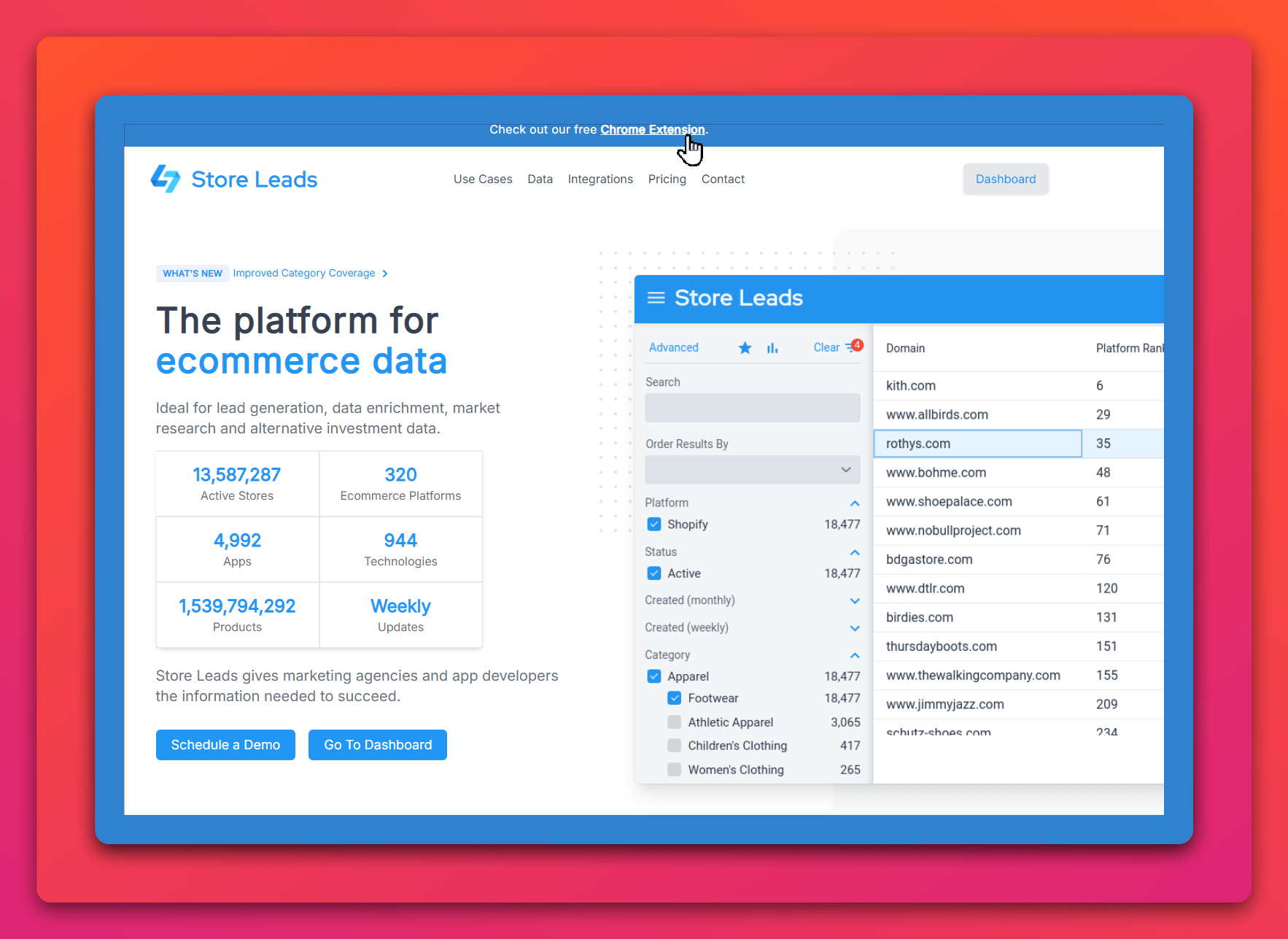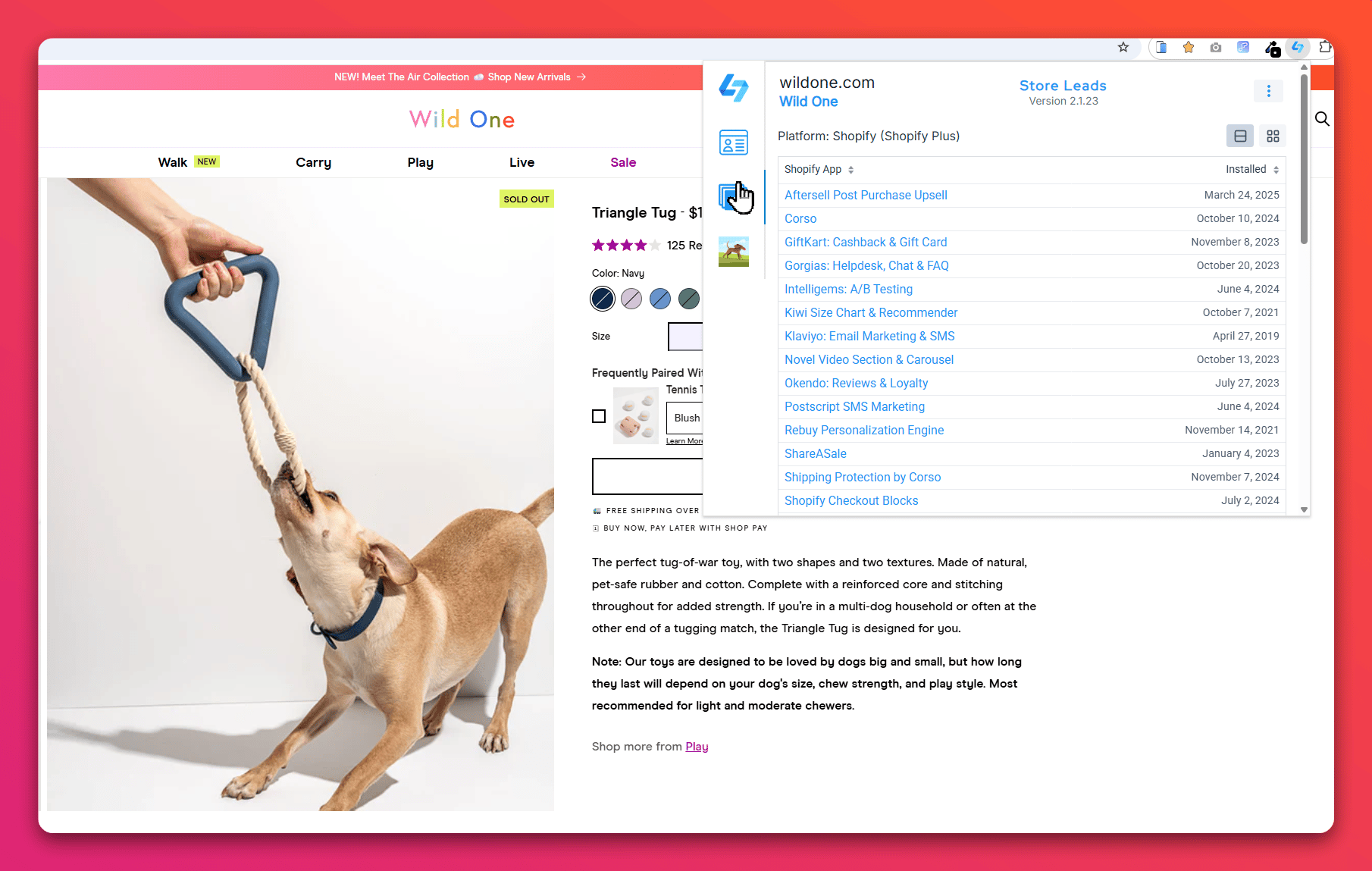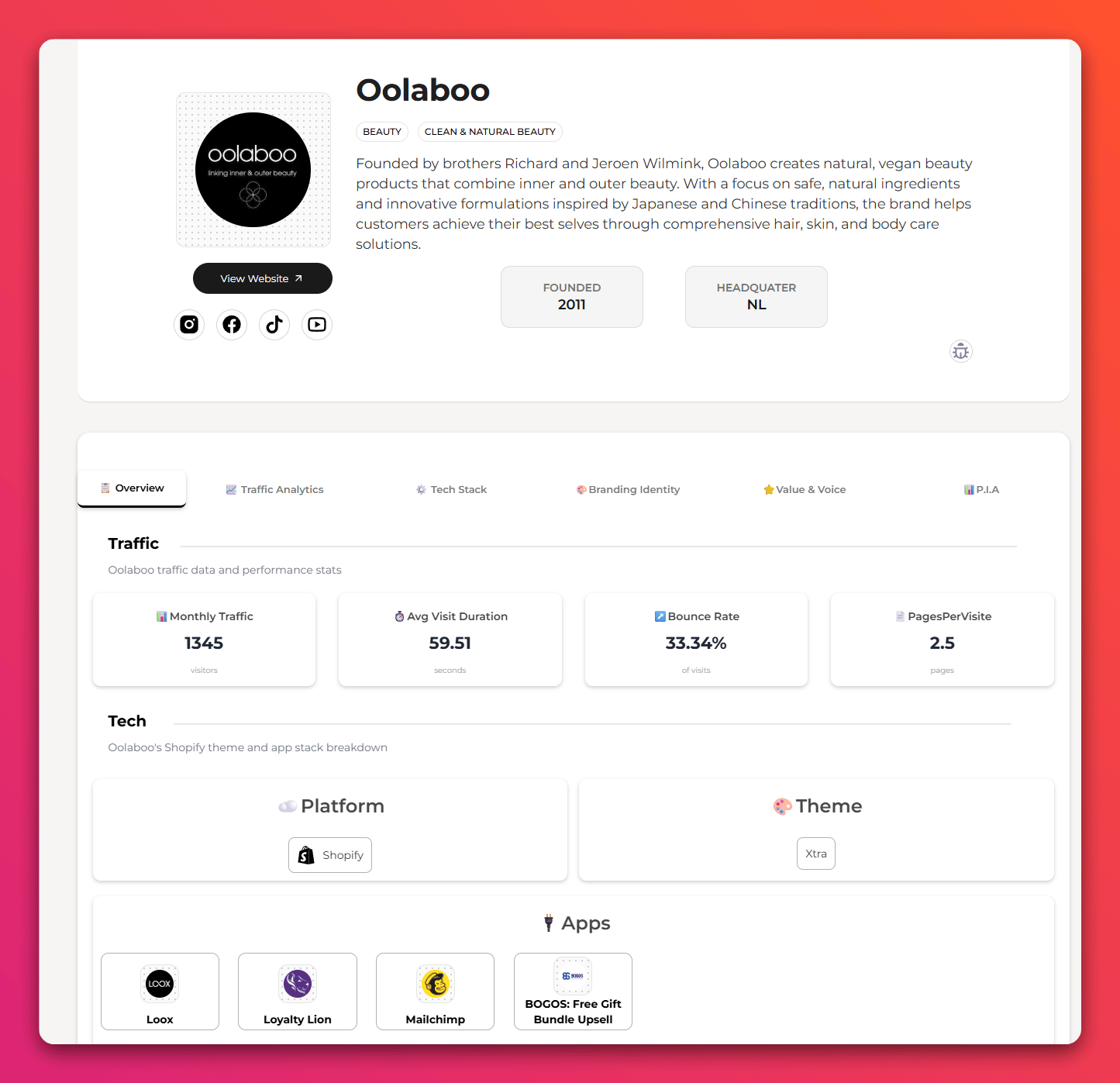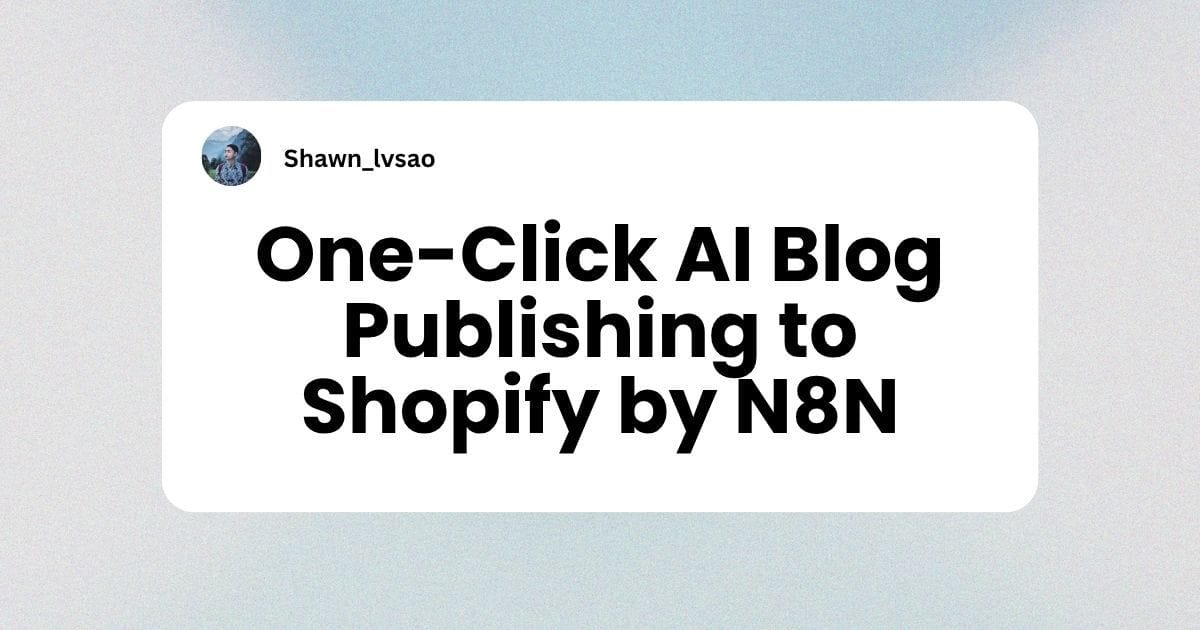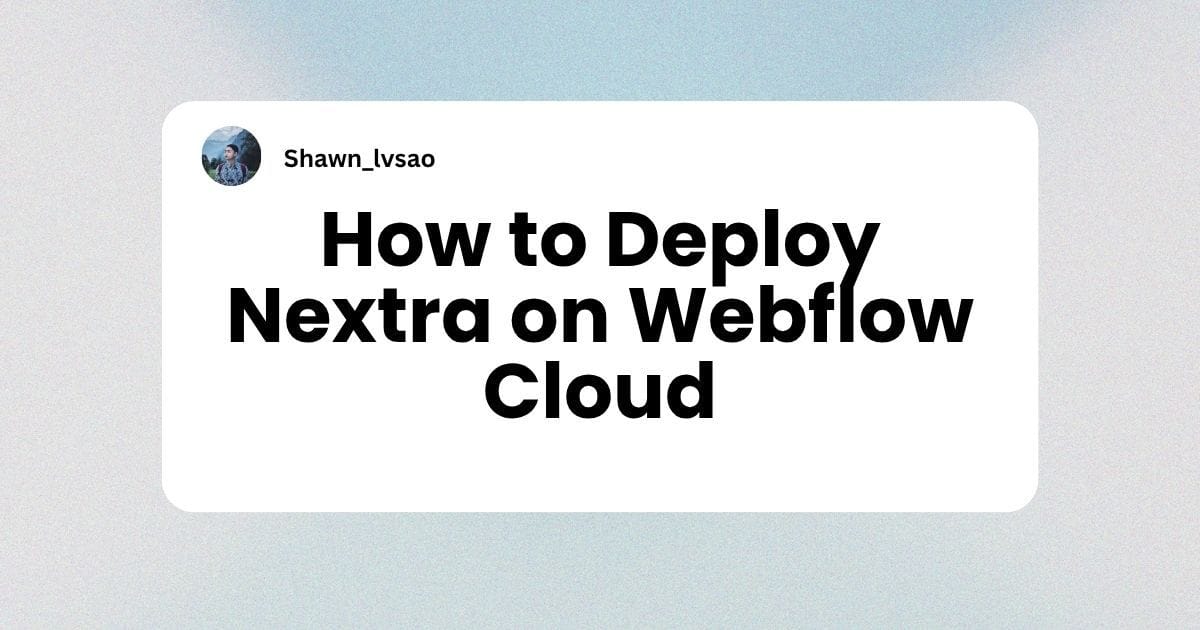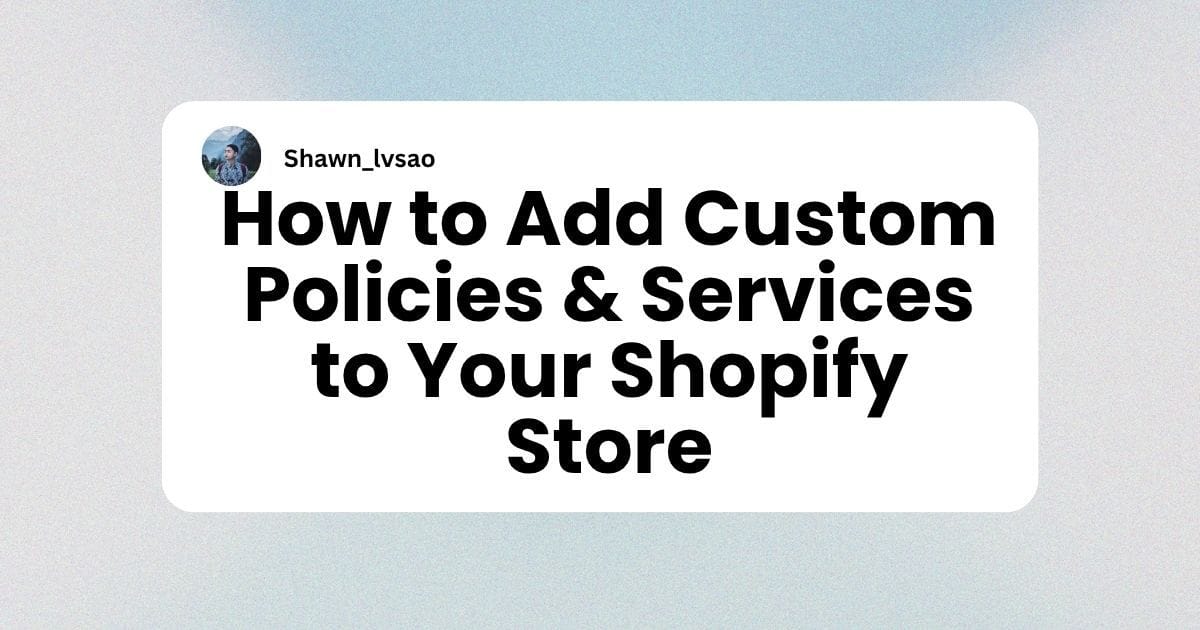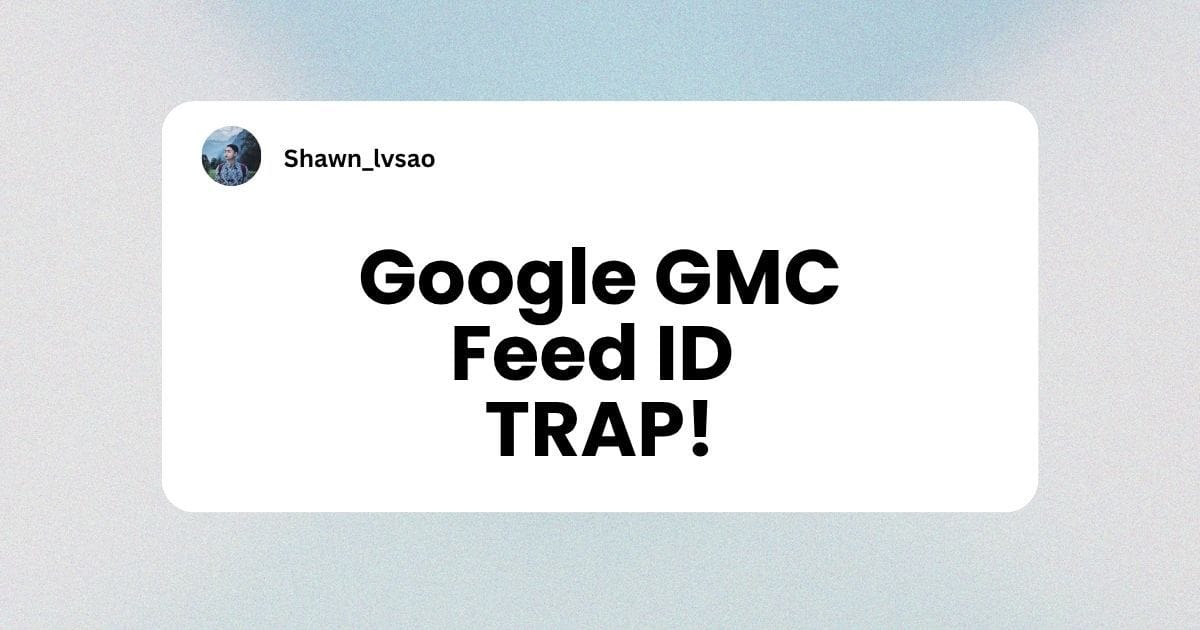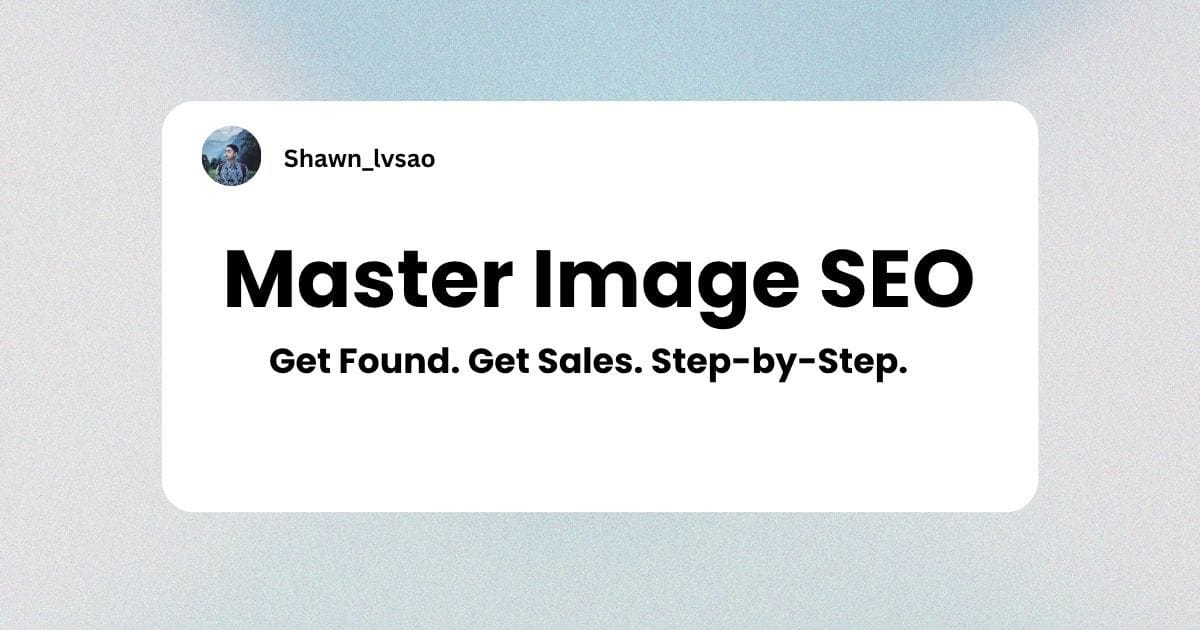How to Spy on Your Competitors' Shopify Apps & Plugins for FREE (3 Proven Methods + AI Prompts)-2025
Watch Video Tutorial
How to Spy on Your Competitors' Shopify Apps & Plugins for FREE (3 Proven Methods + AI Prompts)
Three methods that anyone can use, quick and free.
Disclaimer: No matter which method you use, none are 100% accurate or comprehensive, so please use for reference only.
Method 1: Use Browser Extensions or Third-Party Tools
My go-to tool is Store Leads, a third-party Chrome browser extension that I've found to be the most effective and user-friendly for beginners.
How to Use:
- After installation, the extension automatically detects when you're browsing any e-commerce website
- It displays various information about the site, including Apps & Stacks
- You can directly click to jump to the App Store
Hidden Feature:
When you're browsing plugins in the Shopify App Store, you can see the e-commerce websites of plugin reviewers - this is a clever way to do reverse lookups.
Tool Link: https://storeleads.app/
Method 2: Use AI Assistance for DIY Analysis
However, some friends may find that certain e-commerce websites - especially new or niche ones - might not be indexed by the third-party tools mentioned above. In such cases, we need to go DIY.
Understanding the Logic:
What's the logic behind finding plugins on an e-commerce website? It's actually simple - all plugin traces are "hidden" in the raw HTML code, which is completely public. Anyone can access it, including you.
Most people get intimidated when they hear "code," but friends, we now have AI! You don't need to actually understand any code. You just need to dump the code into AI and tell it your needs and questions.
Operation Steps:
- After opening any independent website, press Ctrl+U, or right-click on a blank area and select 'View Page Source' to see the webpage source code
- Copy the raw HTML of an e-commerce site ( split if it exceeds the AI's text character limit)
- Paste it into your preferred AI tool
- Ask the question: "From this HTML code, can you analyze and identify what third-party apps it uses?"
Advanced Techniques:
- Optimize your prompts to find exactly what you're looking for
- Learn a bit about frontend HTML code to know what plugin traces look like and where they're typically located
- For those with strong technical skills, you can even create your own cleaning scripts or cleaning + AI model recognition applications
Startup Idea: A web application startup idea just emerged!
Method 3: Browsing for Inspiration? Try Selofy
The two methods above (especially the second one) are actually one of the technical strategies I used to build Selofy. The workflow in N8N is exactly what I described - taking raw HTML, adding a code node to clean it up and compress some CSS and content-type HTML, then passing it to an AI agent for analysis.
So I recommend everyone occasionally check out my Selofy - a platform that helps you find competitors and discover plugins.
Platform Link: https://www.selofy.com
Appendix: AI Analysis Prompt
You are an E-commerce Tech Stack Analyzer with web search function capabilities.
**CRITICAL: You are a BUSINESS TOOL analyzer.**
**Phase 1: HTML Analysis from the HTML Content I give you**
I may give you multiple segments of raw HTML in separate batches. I need you to summarize all the previous content together each time, until I tell you to stop or until I give you raw HTML for a new website.
1. Identify website SaaS platform (Shopify, WordPress, Wix,etc.)
2. Extract tool clues from HTML:
- Script/link URLs
- CSS classes
- File paths
IMPORTANT! You must have evidence! DO NOT GUESS and IMAGINE!
**Phase 2: STRICT FILTERING**
Before finalizing output, apply MANDATORY exclusion rules:
**🚫 ABSOLUTELY EXCLUDE - These are NOT business tools:**
- Any pixel/tracking: Facebook Pixel, Google Analytics, Bing, Twitter, TikTok, Pinterest pixels
- All CDN services: Cloudflare, Amazon CloudFront, KeyCDN, MaxCDN
- Web frameworks: jQuery, Bootstrap, Next.js, React, Vue.js, Angular
- Standard infrastructure: Google Tag Manager, Google reCAPTCHA, GDPR banners, hCaptcha
- Ad platforms: Google Ads, Facebook Ads, Microsoft Advertising, Amazon Advertising
- Basic tracking: Google Analytics, Adobe Analytics, Hotjar (when used only for tracking)
- Theme providers: Shopify themes, WordPress themes
- Payment processors that are just infrastructure: Stripe (unless specifically for checkout optimization)
- Accessibility Widgets
- Privacy widgets
**✅ ONLY INCLUDE business tools that:**
- Solve specific e-commerce business problems (not technical infrastructure)
- Provide customer-facing features or backend business functionality
- Are paid SaaS tools that merchants actively choose and configure
- Impact sales, customer experience, or operations directly
**VALIDATION CHECK:**
For each tool found, ask: "Does this solve a business problem or is it just technical infrastructure?"
If infrastructure → EXCLUDE
If business solution → INCLUDE

.jpg)